
Want to know how to leave a podcast review in iTunes?
iTunes doesn’t make it very simple to leave a review on a podcast you love.
However, reviews are what tells iTunes to spread the love to other listeners. So we’d love it if you could leave a review on “Get it Right” with Undercover Architect … here’s a step-by-step how to!
Follow the images and the red arrows to see where to click and type your review in.
How to Leave a Podcast Review on iTunes via Apple (Computer, iPhone or iPad)
1. Open up the iTunes Store.
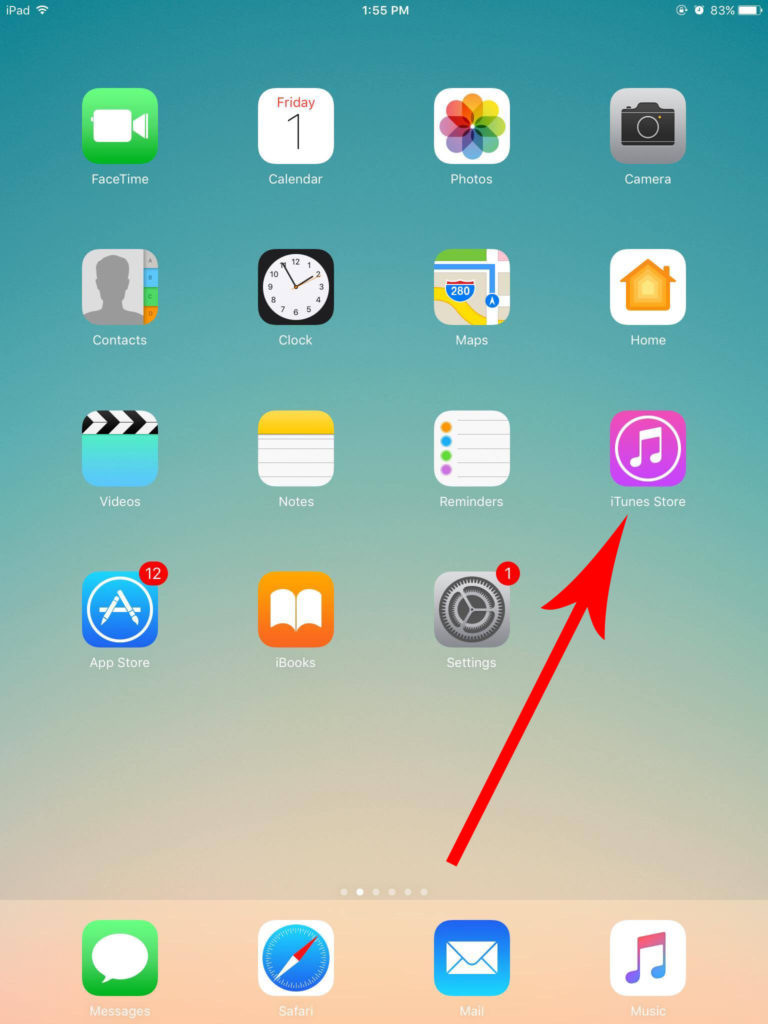
2. In the search box, type in “Get it Right Podcast” (or any name of the podcast, show, movie, TV show, book, or app you’d like to review) and hit search.
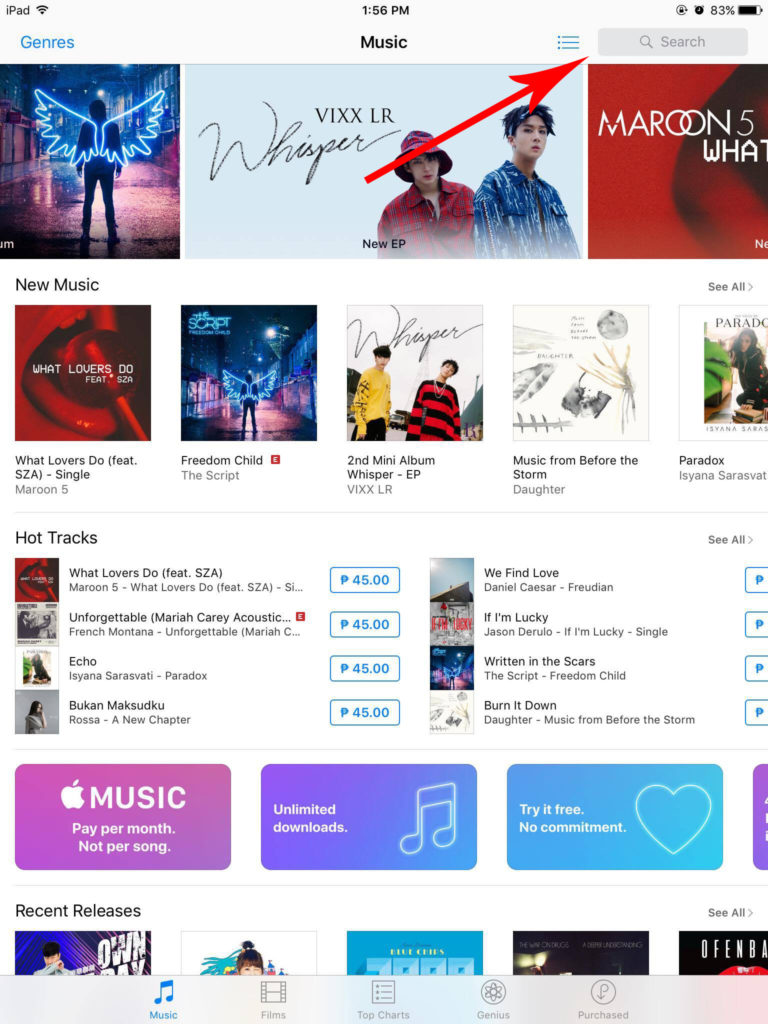
3. Tap on “Get it Right” Podcast in the search results to be taken to its iTunes page.
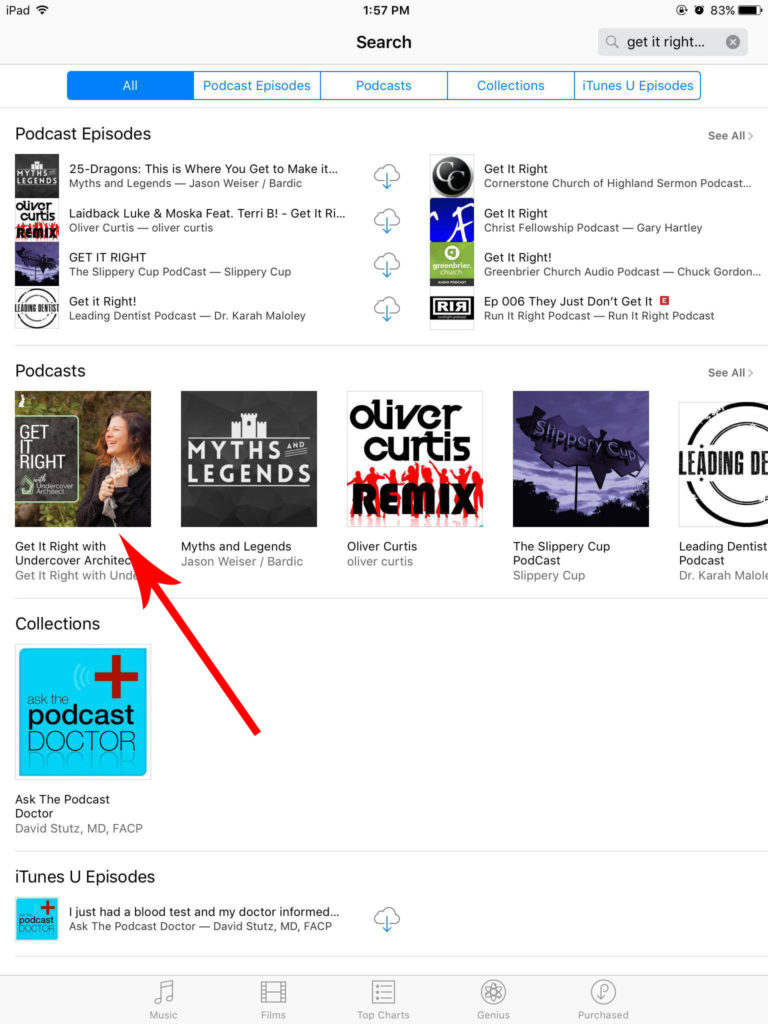
4. On the “Get it Right” podcast page, click on “Reviews” from the top navigation.
(And whilst you’re here, hit “Subscribe” by tapping on the Subscribe button shown in the image below – then you’ll be the first to know when new episodes go live).
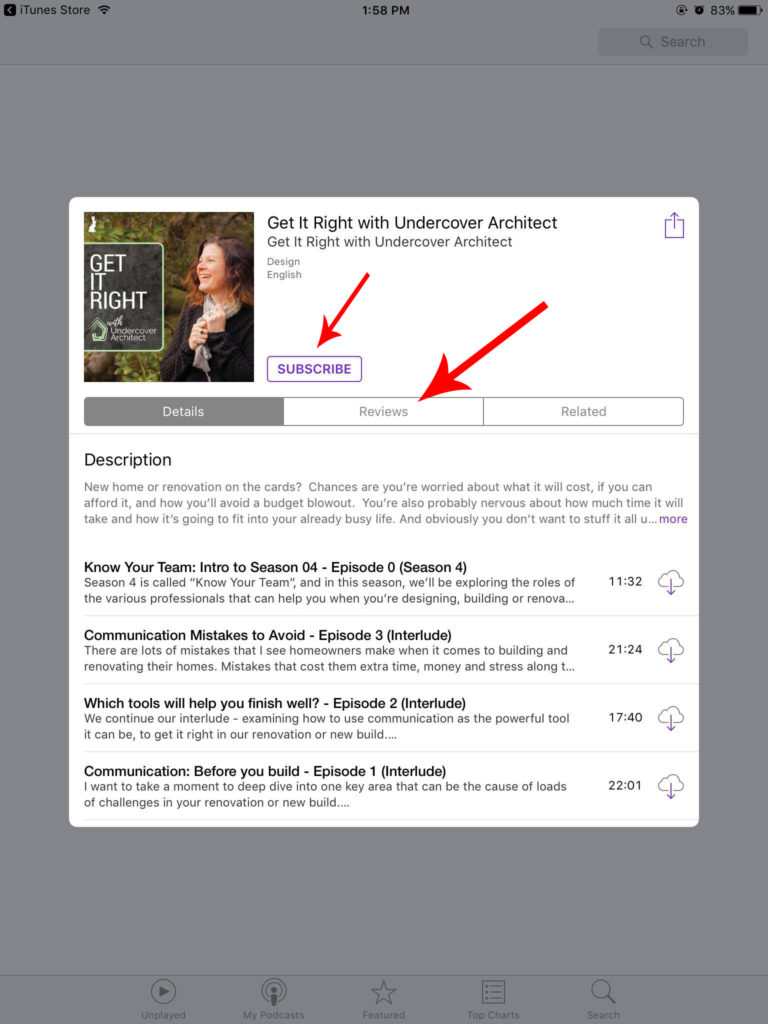
5. Tap on, “Write a Review.”
If you’re not signed in yet, Apple will prompt you to sign in.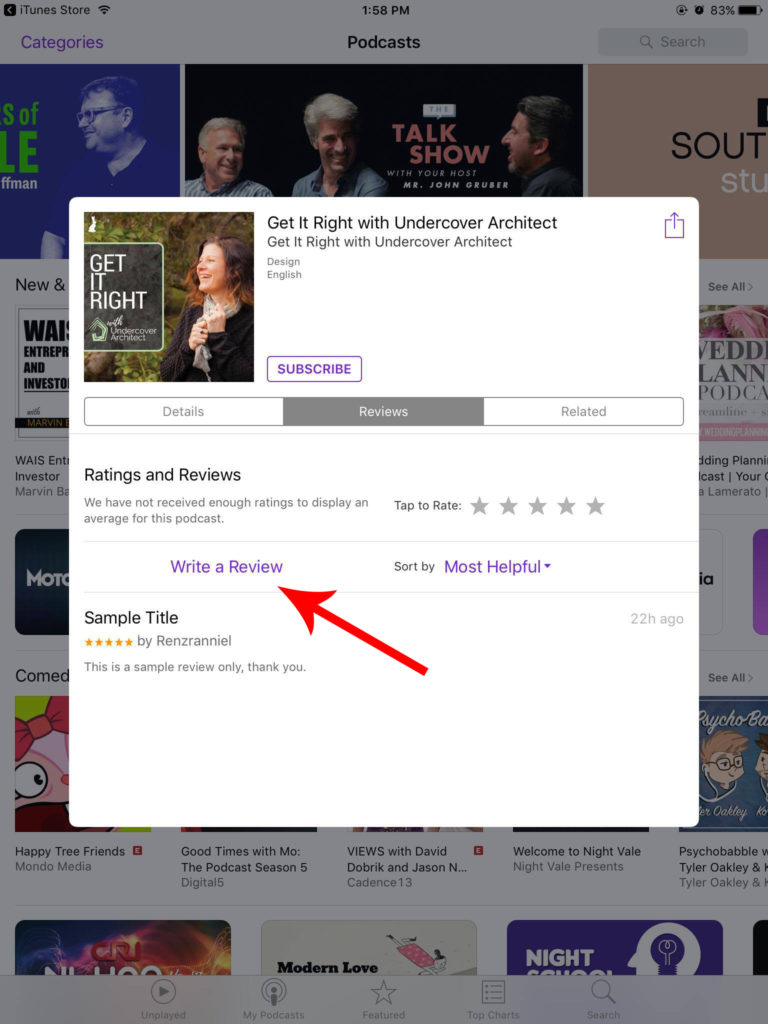
6. Write your review.
You can also Tap a Star to Rate. Tell others why you find the podcast helpful, and who you recommend it for.
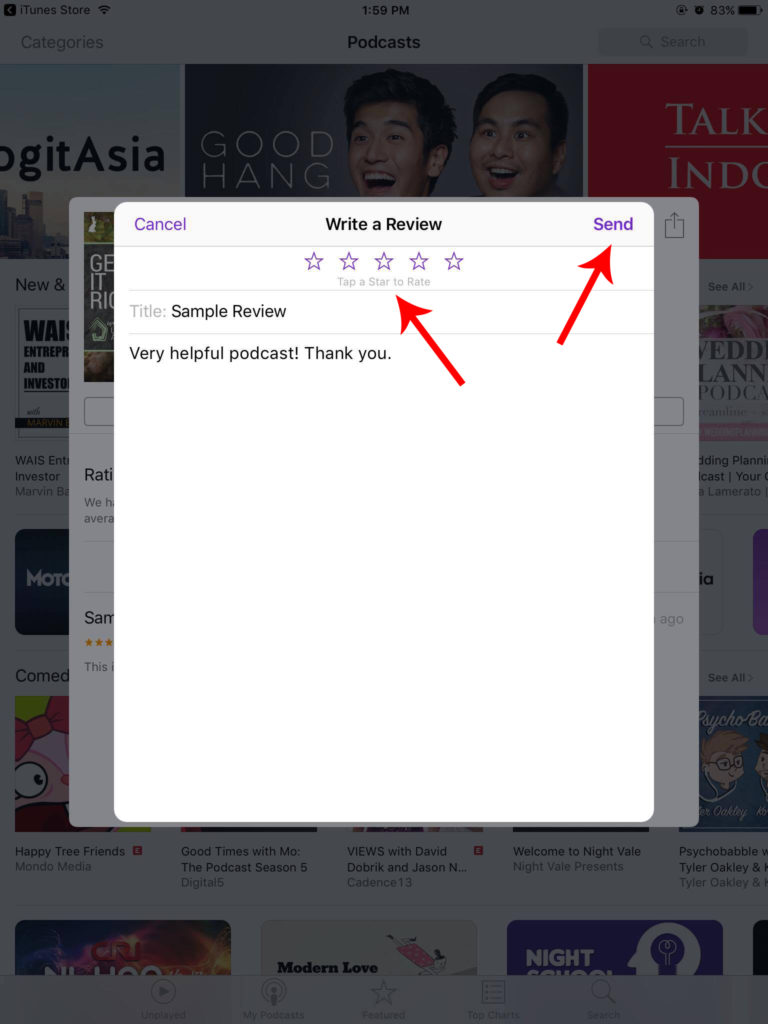
8. Hit “Send.”
Note that your review may take a few hours to show up in iTunes. And you won’t see anything when you hit “Send” – the review screen will simply disappear.
Now … not on Apple? Here’s how to leave a review on iTunes via PC
1. Launch Apple iTunes Store.
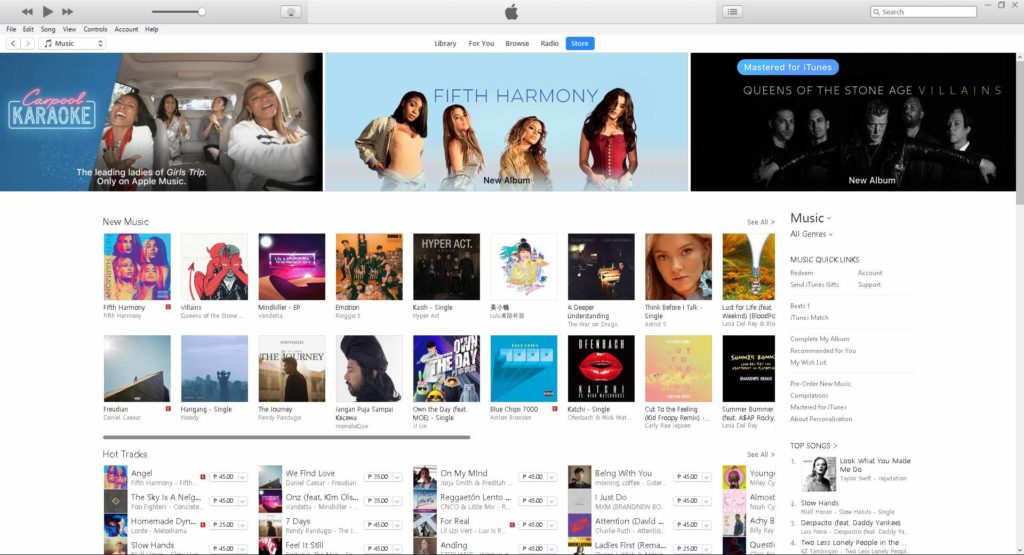
2. Click on the search tab and type in “Get it Right Podcast” and hit enter.
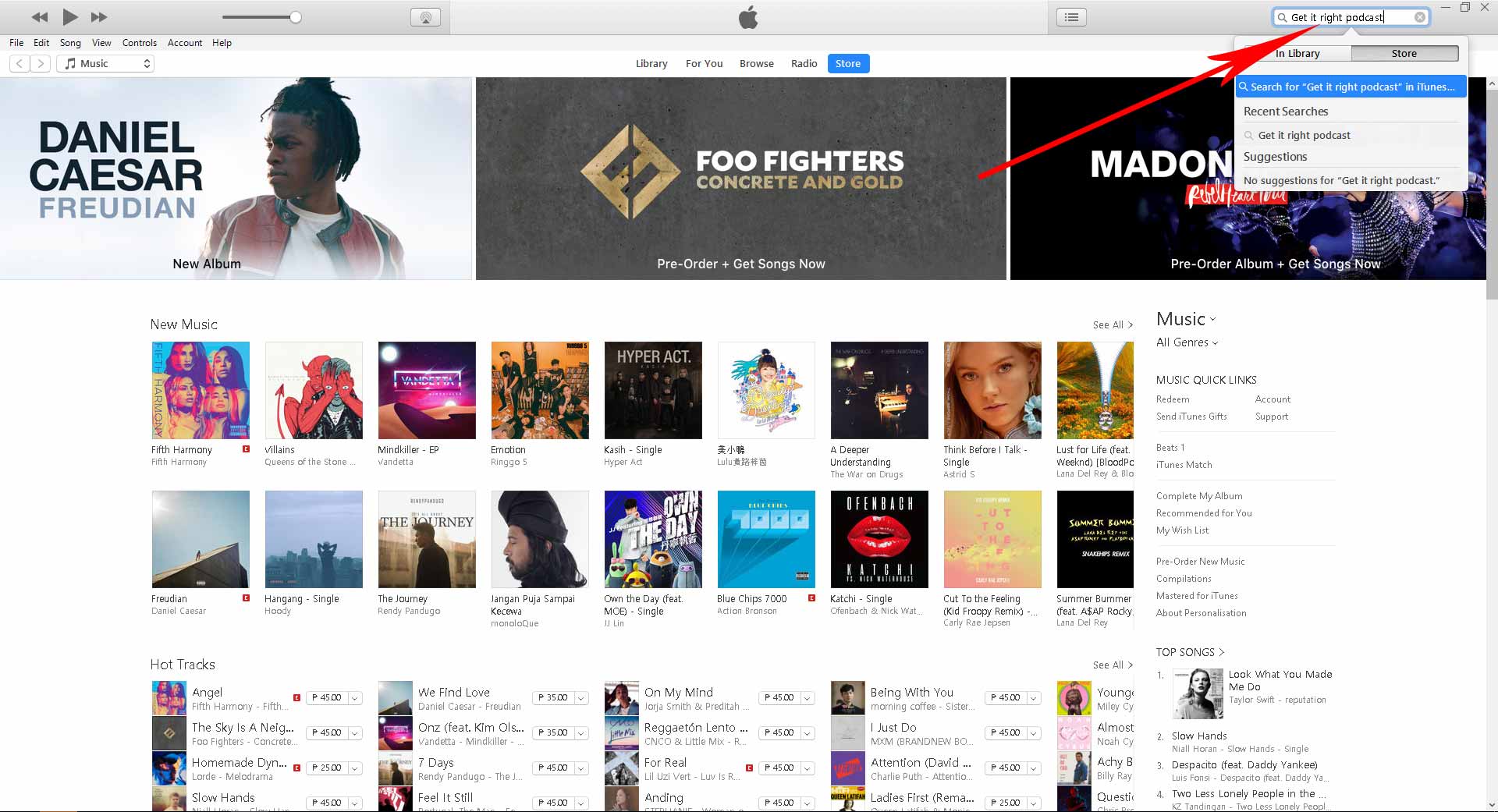
3. On the search result page, look for “Get it Right” podcast and click on it.
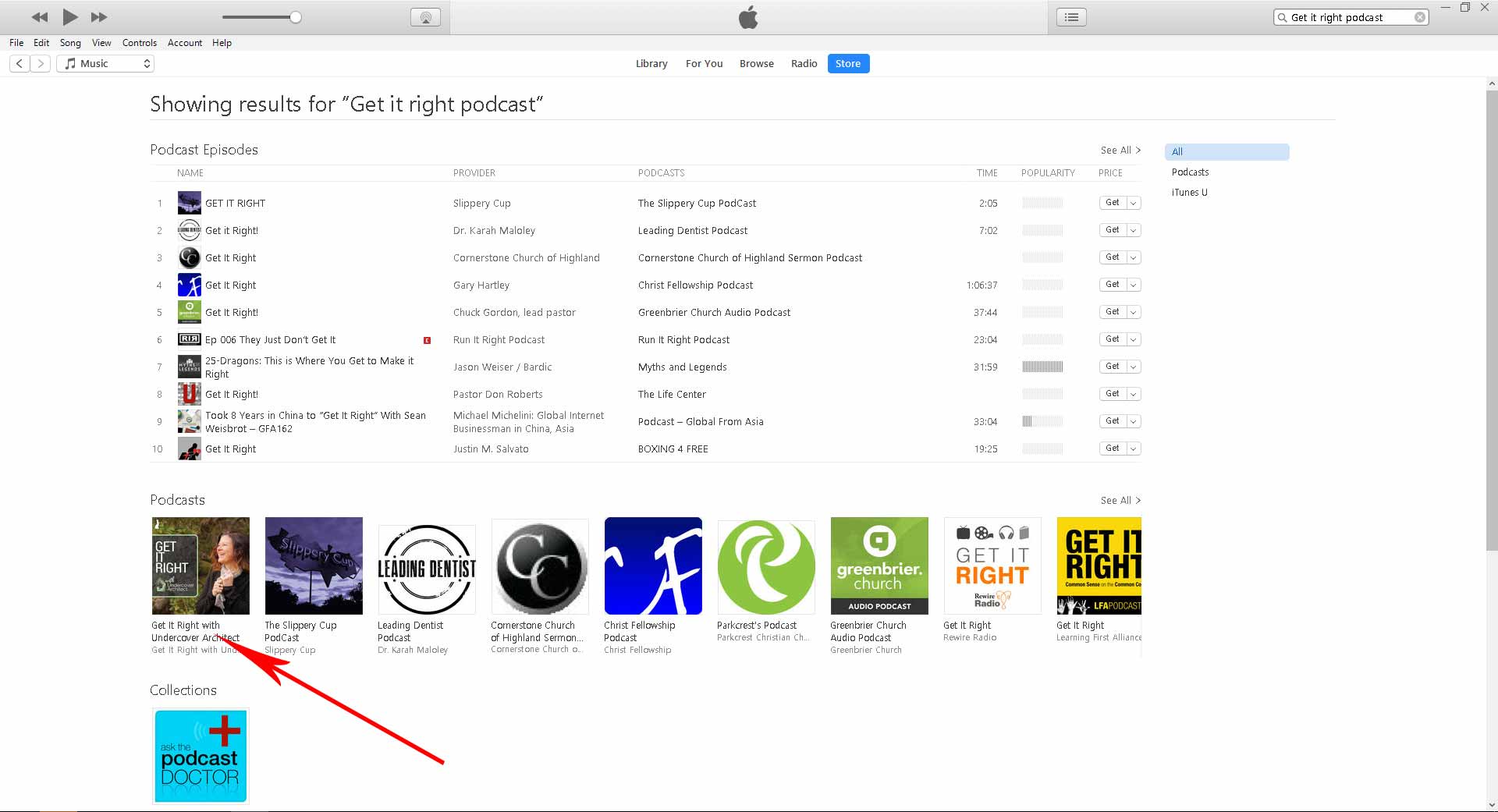
4. On the “Get it Right” iTunes page, click on “Ratings and Reviews” from the top navigation … and to subscribe just click on the Subscribe button highlighted on the image below.
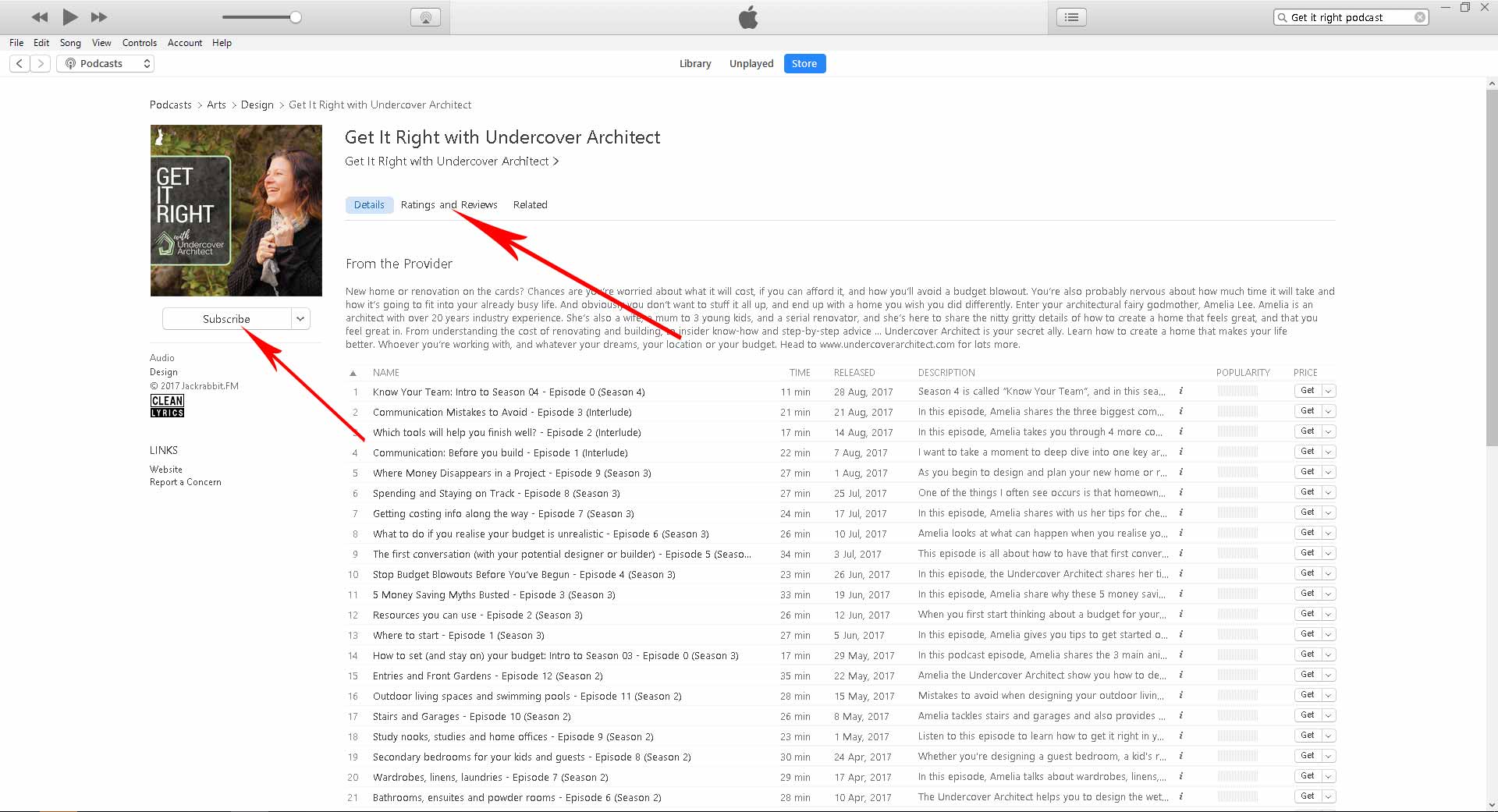
5. Click on “Write a Review” and also you can click on the “Stars” to leave a rating.

6. Enter your Nickname, Title, and Content and don’t forget to click on “Submit” to leave a review.
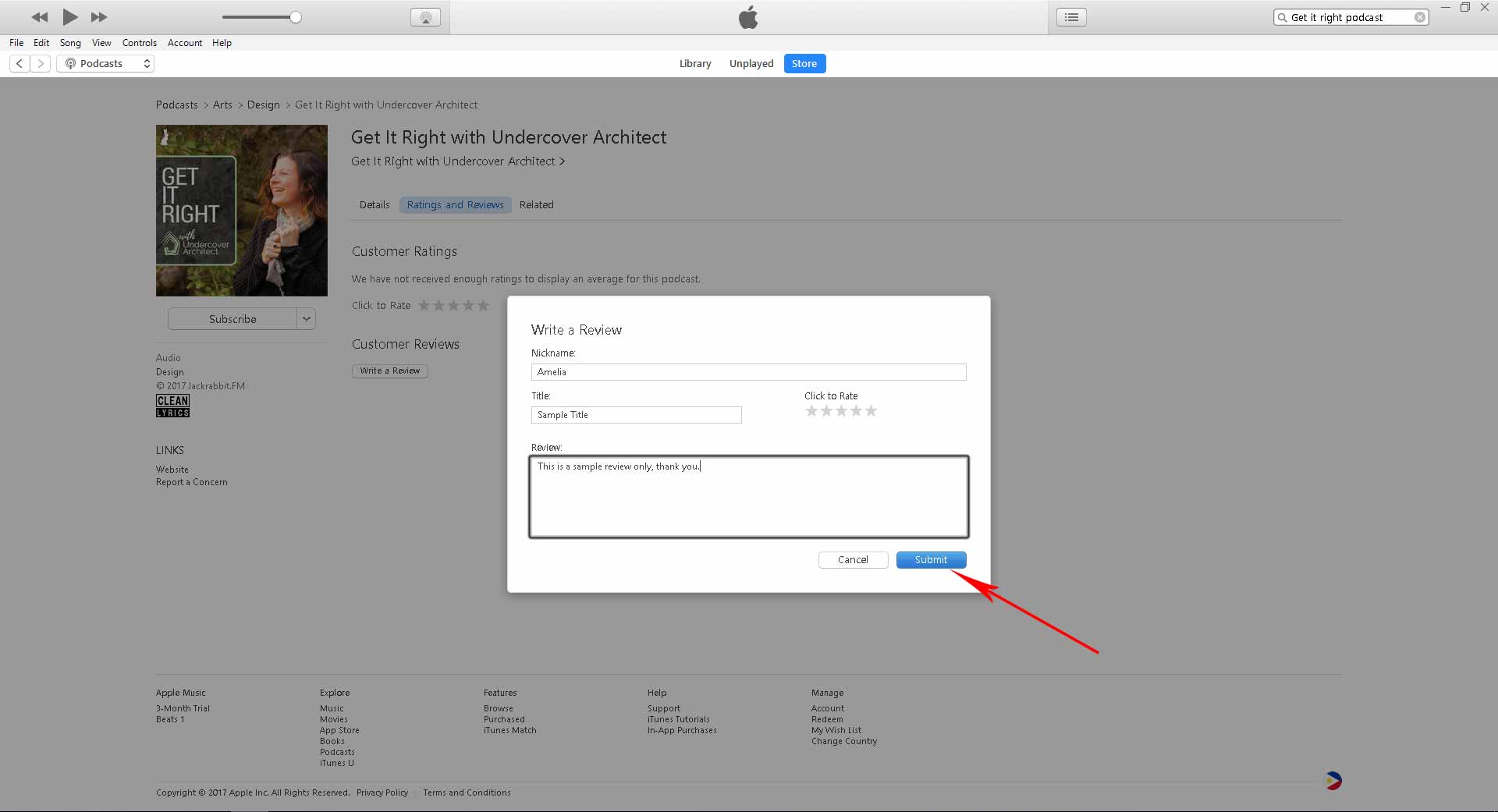
A few things you need to keep in mind:
- Your review must be under 300 words.
- Apple doesn’t edit reviews or autocorrect them, so make sure your grammar and spelling are correct before submitting (if those are things you care about!)
And you’re done!
Yep – it’s a bit epic isn’t it. But it’s seriously SO appreciated because it is how we spread the news of “Get it Right” and enable it find homeowners who really need the information to help them get it right when designing, building and renovating their homes.
Thanks so much for your support and listening ears … and please let other homeowners like you know about “Get it Right” so they can tune in as well.
 With over 30 years industry experience, Amelia Lee founded Undercover Architect in 2014 as an award-winning online resource to help and teach you how to get it right when designing, building or renovating your home. You are the key to unlocking what’s possible for your home. Undercover Architect is your secret ally
With over 30 years industry experience, Amelia Lee founded Undercover Architect in 2014 as an award-winning online resource to help and teach you how to get it right when designing, building or renovating your home. You are the key to unlocking what’s possible for your home. Undercover Architect is your secret ally